Just best wishes for a safe and happy Christmas and New Year’s. Please click the picture below for OET’s Christmas Showcase of Fall Semester 2016!
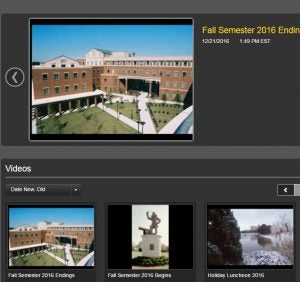
Office of Educational Technology Blog for College of Allied Health, East Carolina University

I subscribed to various blogs, newsletters and one is the “Centre for Learning and Performance Technologies” and there has been a countdown to Christmas with various daily links some interesting and some not so, but a couple of stood out so far which perhaps you may want to try next semester.
Those are a few, take a break and browse something may just give you an idea to try something new!
Video will acount for over 2/3 of mobile usage in 2018
Social Media Facts 2016 That Will Blow Your Mind – Guess what name babies in Egypt have been given?
I will be on vacation from Wednesday 10/12 and will return to the office on Friday 10/28. My assistant Matthew Kirschner, kirschnerm13@students.ecu.edu will be in the office and will be monitoring recordings along with our smart classroom technicians. If you are cancelling class or do not require a recording please let him know.
Following is a list of resources which may be able to assist. Links to my various blogs are located on this page as well.
Help Desk (Michael Davis and Billy Igoe) for this building 744-2903.
Blackboard – Matt Long, Cindy Bowers, Adam Brewer
SABA – John Southworth
Mediasite Troubleshooting – Jarrett Shafer, Josh Brown
My Mediasite – Dennis Allen
Tegrity – Perceival Murphy
WordPress Blogs – Cindy Bower
Academic Technologies – Ginny Sconiers
Brag about my newest granddaughter Caroline Elise born October 3, 2016, 8 lbs, 4 oz. bundle of joy!
And while I have your attention I will be on vacation from Wednesday 10/12 and will return to the office on Friday 10/28. My assistant Matthew Kirschner, kirschnerm13@students.ecu.edu will be in the office and will be monitoring recordings along with our smart classroom technicians. If you are cancelling class or do not require a recording please let him know.
Following is a list of resources which may be able to assist. Links to my various blogs are located on this page as well.
Help Desk (Michael Davis and Billy Igoe) for this building 744-2903.
Blackboard – Matt Long, Cindy Bowers, Adam Brewer
SABA – John Southworth
Mediasite Troubleshooting – Jarrett Shafer, Josh Brown
My Mediasite – Dennis Allen
Tegrity – Perceival Murphy
WordPress Blogs – Cindy Bower
Academic Technologies – Ginny Sconiers
Clickers have been a great tool to quiz students and the software is available in all classrooms. I have lots of clickers in my cabinet and you don’t have the students sign up if you are doing anonymous polling. You don’t have to get a license just sign up for a free Instructor account.
Some interesting data –
Contact this office to learn more.
Instructions on setting up an account – turning-account-faculty
Was from ECU Technology Digest about OneDrive for Business (OD4B) Cloud Storage. So you may be using Dropbox for your lecture files but consider putting them on your OneDrive.
Start using your OneDrive for Business today by logging in to http://pirate365.ecu.edu. OD4B makes it easy to share files and/or folders as well.
Delve – See what’s been shared with you through the Delve app
Visit the OneDrive website for general info, an FAQ and a list of learning resources. Having trouble installing OneDrive? Call the IT Help Desk at 252.328.9866 | 800. 340.7081.