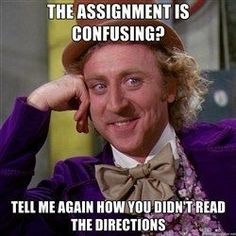But yes since we are teaching remotely so much of the time, let’s remember some of the Do’s and one big Don’t for Video Delivery.
DON’T make it too long, you really can talk faster!
Keep it Short – As learners we can only hold five to seven pieces of new information in short term memory before we go into a cognitive overload.
Pick up the Pace – faster can be more engaging (they can always slow you down)
Be Conversational – as if you are talking to each student individually
Replace Text with Images – if they are in college they know how to read
Add Purposeful Animations Try Bright Carbon