Blackboard’s new grade center gives you the ability to customize your view of the grade center by “Hiding Columns” this can be done by either clicking on the arrows
next to each grade item or going
to manage from the Action Bar 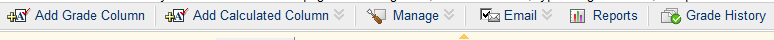 and selecting “Organize Grade Center” from this option you can hide multiple items and also rearrange the order of items.
and selecting “Organize Grade Center” from this option you can hide multiple items and also rearrange the order of items.
NOTE: columns which are hidden in your grade center are viewable by students.
If you want to have a column item be unavailable to students you must select the option “Modify Column” from the grade items dropdown menu. When a grade item is unavailable to students you will see this icon next to the grade item 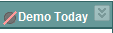 . Please contact our office if you would like to schedule a session on working with grade center.
. Please contact our office if you would like to schedule a session on working with grade center.
